WhatsApp Integration
In Social, you can integrate WhatsApp so that media sent to your campaign arrives directly to a WhatsApp number (on a mobile device).
To integrate your Social campaign with WhatsApp, follow these steps:
- Go to the Social dashboard and click on Settings.
- Click the + button. A modal will be displayed.
- Click on Integration name and select add a nickname.
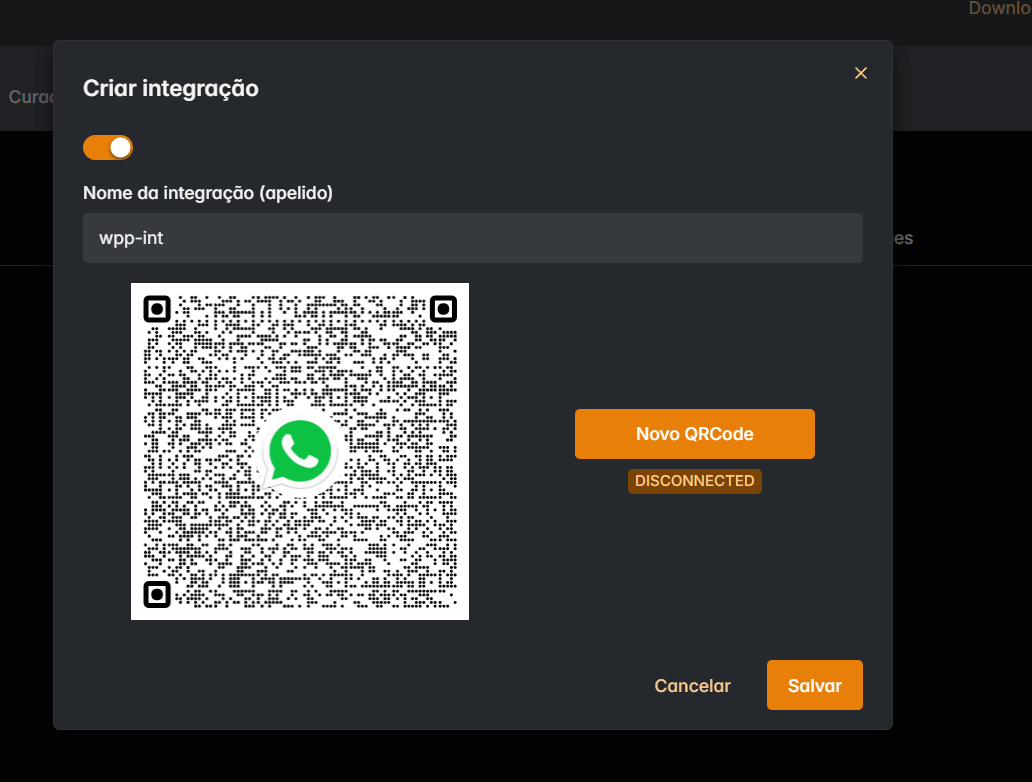
- A QR code will appear to be connected to the desired WhatsApp account.
If you don't know how to do this, here's a step-by-step guide on how to make this connection in WhatsApp.
- Open the WhatsApp application on your phone:
- For Android: click the three dots in the upper right corner.
- For iOS: click on Settings.
- In both cases, select the Linked Devices option.
- The list of connected devices will be displayed. Click on Link a Device to add a new one.
- Open the WhatsApp application on your phone:
- Scan the QR Code displayed on the Social platform.
- Wait for the status to change to Connected.
- Click Save.
Adding WhatsApp to the Campaign
- Enter the Settings screen and click on the edit icon 🖋️ of the desired campaign.
- Click on Messenger.
- Available WhatsApp integrations will be displayed.
- Select the desired WhatsApp and click Save.
- Done! From now on, WhatsApp submissions will also be directed to the campaign.