Access History
In this section, you'll find the list of active and recent sessions on your Souv account. Each card shows details about the device, browser, operating system, and approximate location from where the account was accessed.
Displayed Information
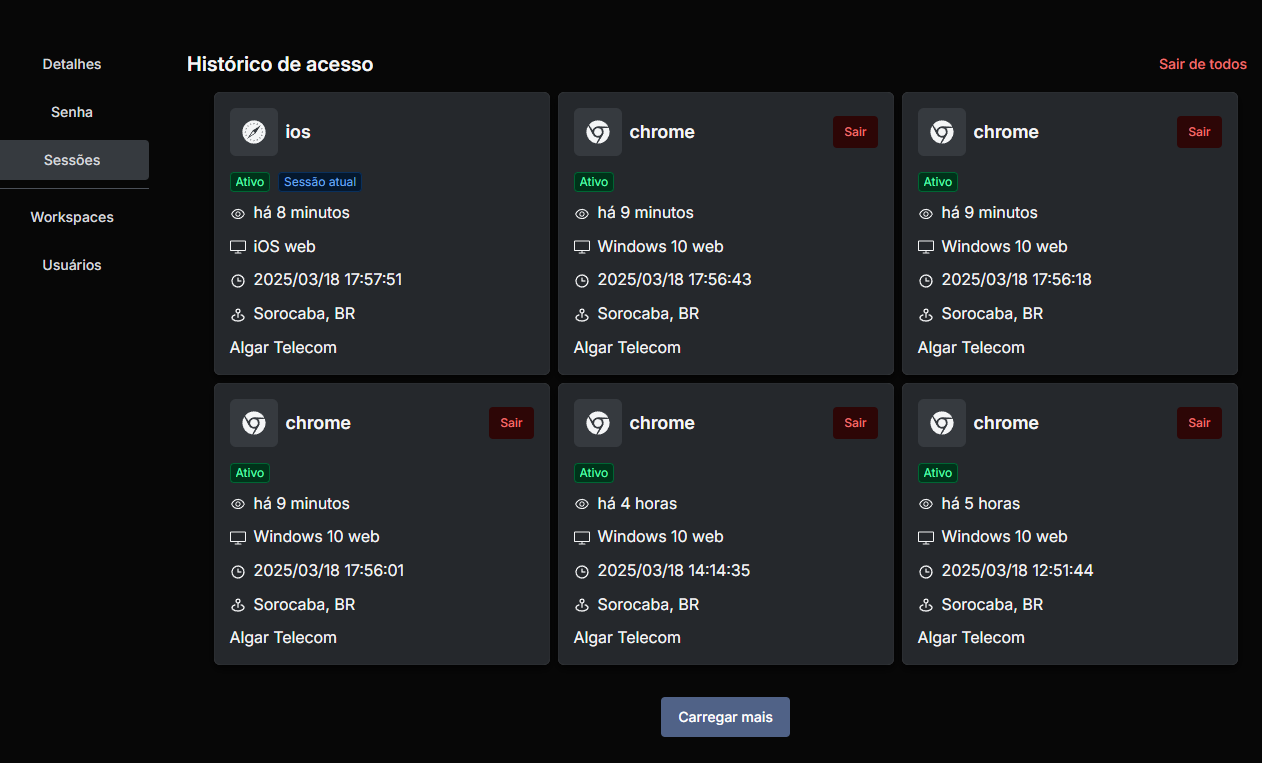
- Browser/Device Name
- Shows which browser (for example, edge-chromium or chrome) or system (for example, iOS) is being used.
- Activity Time
- Shows how long the session has been active or when it was last used (for example, "10 minutes ago" or "8 days ago").
- Operating System
- Shows the detected operating system (for example, Windows 10 web, Windows 10 agent, iOS).
- Location
- Displays an estimated location (city, state, or country) and the carrier/ISP (for example, Algar Telecom or Age Telecomunicações Ltda.).
- Status
- Indicates whether the session is Active (with the green badge) or if it's a previous valid session.
Managing Sessions
- Sign Out of a Specific Session Each card has a Sign Out button that allows you to end just that session. This is useful if you recognize a device that's no longer in use or suspect unauthorized activity.
- Sign Out All At the top of the list (right side), there's the Sign out all button, which ends all active sessions on your account simultaneously. Use this option if you suspect your account has been accessed from unrecognized locations or if you want to disconnect from all devices.